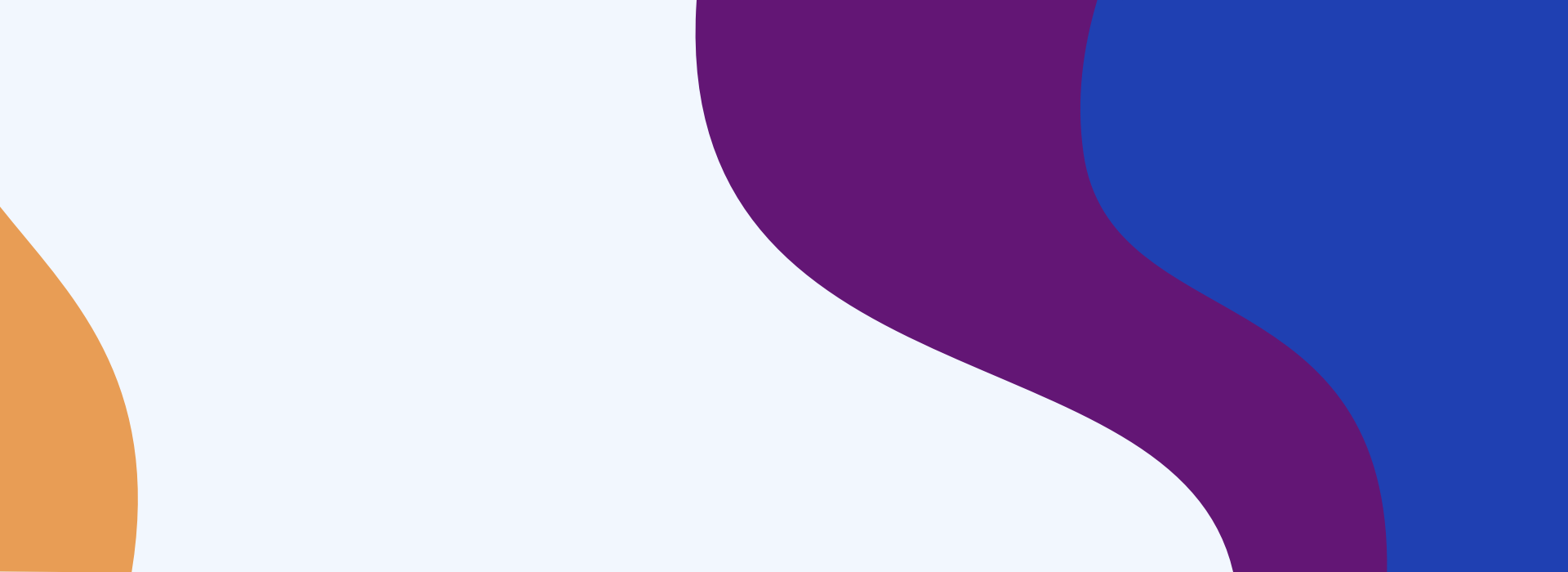Docker Containerization | Containerize Applications like a Pro with Portainer and Docker
Let’s talk
NetDevOps
The ultimate solution for modern Networks through Automation and Programmability
What is Docker Containerization?
Docker Containerization is a method of software packaging that allows developers to use Docker to package an application and its dependencies into a container. This container can then be deployed and run on any system that supports the container technology, without the need for any additional configuration or setup. Containers provide a way to isolate applications from each other and from the underlying system, making it easier to deploy and manage applications in a consistent manner.
Enroll for Our Free Course
Learn Docker Containerization and management with Portainer and Reverse Proxy Manager. Let’s set up WordPress and MYSQL on the cloud, point domain names to our containers, and secure them with SSL Certificates using Lets Encrypt.
- Installing Docker in Linux
- Master Dockerfiles
- Understand the basis of YAML syntax to containerize applications like a pro.
- Real-life examples with cloud-hosted containers
- Point domain names to containers, and host multiple containers in the cloud.
- Manage docker containers with Portainer and Nginx reverse proxy manager.
What are the Benefits of Docker Containerization?
In today’s fast-paced world of technology, software development is playing an increasingly important role in the growth and success of organizations. As a result, there has been a growing need for efficient and scalable methods to develop and deploy software applications. This has led to the rise of containerization – a technology that has revolutionized the way software is developed and deployed.
There are numerous benefits of using containerization in software development, including:
- Portability: Containers can be easily moved from one system to another, making it easier to deploy applications in different environments.
- Scalability: Containers can be easily scaled up or down to accommodate changing workloads, making it easier to manage the resources required for a given application.
- Isolation: Containers provide a way to isolate applications from each other and from the underlying system, reducing the risk of interference and improving security.
- Consistency: By packaging applications and their dependencies into containers, it is easier to ensure that an application will behave consistently across different environments.
Software Containerization Tools
There are many popular container management systems available, such as Docker and Kubernetes. These tools provide a way to manage containers, automate deployment and scaling, and perform other tasks that are needed to run applications in production.
There are a few tools and technologies available for containerization, including:
- Docker: One of the most popular containerization tools, Docker provides a platform for building, deploying, and managing containers.
- Kubernetes: A popular open-source tool for managing containers, Kubernetes provides features for scaling, scheduling, and orchestration.
- OpenShift: An open-source platform for managing containers and microservices, OpenShift provides a complete solution for building and deploying applications.
Software Containerization Workflow
The basic workflow for containerizing an application involves the following steps:
- Package the application and its dependencies into a container.
- Deploy the container to a container runtime environment.
- Manage and monitor the containers to ensure they are running as expected.
Why Containerize Software?
Docker containerization is a key technology for modern software development, providing numerous benefits and enabling organizations to develop and deploy applications in a more efficient and scalable manner. Whether you are just getting started with containerization or are looking to expand your use of this technology, it is important to understand the benefits and tools available to help you succeed.
Latest Posts
- AI Agents Are About to Change How Everyone Works — Here’s What Comes Next
- AI Agents Are Quietly Replacing Scripts and Bots
- Install Portainer with Docker Compose YAML file
- What does YAML Stand for?
- How to install Docker and Docker-Compose on Ubuntu 20.04
Useful Resources
SOLID FUTURE
Learn | Innovate | Prosper
Solid Future- A hub for well-explained up-to-date computing technologies. Learn technologies that will help you innovate and prosper. Learn Network Automation and Programmability, Container Technology with Docker & Portainer, and more.