Introduction to Linux Distros for Docker #
Most online reviews conclude that: The best operating system for docker is Linux with Ubuntu as the best Linux distro for docker. However, in the next few sections, we will explore the unique features of some of the most popular Linux distributions (distros) for docker. The objective is to give you a comprehensive understanding of the benefits of using each of them for your docker containers. This will help you choose the best Linux distro for them especially if Ubuntu is not suitable for your needs.
Free Course: Software Containerization with Portainer and Docker. Docker Container Management With Portainer, Nginx Proxy Manager. Point Custom Domains To Docker Containers Using Lets Encrypt SSL Learn More
Many people do not typically consider Windows and MacOS as good choices for cloud-based containers. We will find out why Windows and MacOS are not part of the ideal choices and look at the Linux distros considered the best for docker software containers.
Is it better to run Docker on Windows, Linux, or MacOS? #
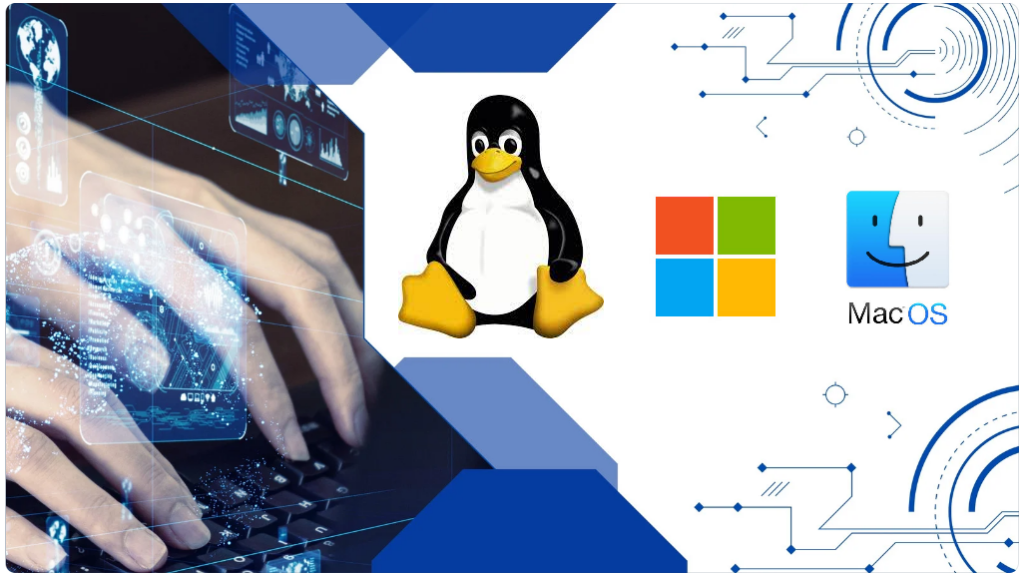
The designers of Windows and MacOS primarily optimized the systems for user-friendliness and ease of use, with a focus on desktop computing. However, when it comes to containers, these operating systems have several limitations that make them less than ideal choices.
Firstly, they are not optimized for server workloads, which means that they can be less efficient and slower than other operating systems.
Secondly, they are not designed to support the high level of scalability and resource management that is required for cloud-based containers. Finally, they lack the robust security features that are needed to secure cloud-based containers.
What is the best OS to run Docker? #
Windows and MacOS also do not support Linux-based containers. As a result, Linux is the most widely used operating system for cloud-based containers, and it offers many features and tools that are not available on Windows or MacOS. This means that if you want to use cloud-based containers on Windows or MacOS, you will have to use a different set of tools and technologies, which can be more complicated and less efficient.
The best choice for cloud-based containers is Linux, specifically a distro of Linux that has been optimized for server workloads. Some of the best distros for containers in no order include CentOS, Fedora, Debian, and Ubuntu. These distros offer the scalability, resource management, and security features that are required for cloud-based containers, as well as strong support for Linux-based containers.
Each of these Linux distros has its own strengths and weaknesses, and the best choice for you will depend on your specific needs and requirements. Let’s evaluate each of them one by one with docker as the containerization tool.
Docker on Ubuntu Distro of Linux Operating System #

Ubuntu is one of the most popular of the Linux distributions available today for good reasons. It’s known for its ease of use, reliability, and user-friendly interface. But why would someone choose Ubuntu over other Linux distros like Fedora, Debian, Mint, or CentOS? Let’s explore some of the reasons why someone would choose Ubuntu and what makes it stand out from the crowd.
Ubuntu is a beginner-friendly distro #
First and foremost, Ubuntu is a beginner-friendly distro. If you’re just starting out with Linux, you might find it overwhelming to navigate through different distributions and determine which one is right for you. It is a great starting point because it has a user-friendly interface, simple installation process, and a large community of users who can help answer any questions you may have.
Compatibility with most Software #
Ubuntu is compatible with most popular software and hardware. This eliminates concerns about encountering compatibility issues when using it. You can use Ubuntu with confidence, knowing that it is likely to support docker. Its versatility and reliability make it a popular choice for both personal and professional use.
Ubuntu is Stable #
Ubuntu’s long-term support releases make it an excellent choice for developers and users who need a stable and reliable operating system for software development. With up to five years of support, you can trust Ubuntu to deliver the performance and stability you need. This means that you’ll have access to security updates and bug fixes for a longer period, allowing you to work on your projects without worrying about compatibility issues.
Flexibility of Ubuntu #
Highlighting the merits of Ubuntu without mentioning its flexibility would be incomplete.. Ubuntu is highly customizable. You can tailor it to your specific needs. You can add or remove features, change the look, and feel of the desktop, or even create your own custom distro. The possibilities are endless, and this level of customization is not always possible with other distros.
Ubuntu has Large Community and Support #
Ubuntu has a large and active community of users and developers who are always working to improve the operating system. Whether you need help with a specific issue or want to contribute to the development of the operating system, you’ll find a supportive community ready to help you. This community is also constantly working to create new packages and software to enhance the user experience, making Ubuntu a dynamic and constantly evolving operating system. Whether you’re a beginner or an experienced user, you’ll find that Ubuntu has something to offer.
Docker on Debian Distro of Linux Operating System #

Debian is a popular open-source operating system widely adopted for use with Docker containers. Debian provides a stable and secure environment for running containers. Additionally, its large user community means that there are many pre-built Docker images available for use with the platform.
Most user love Debian because it has user-friendly interface, easy software management, and comprehensive documentation. Additionally, the distro is highly customizable, so users can configure the operating system to meet their specific needs and requirements.
The major distinctive feature is the stability of Debian Linux distro due to its slow-moving distribution. When there is a new software is release, Debian’s developers take their time to test it thoroughly and make sure it works well before including it in the distribution. This means that you don’t have to worry about breaking your system when you install new software.
Docker on CentOs Distro of Linux Operating System #
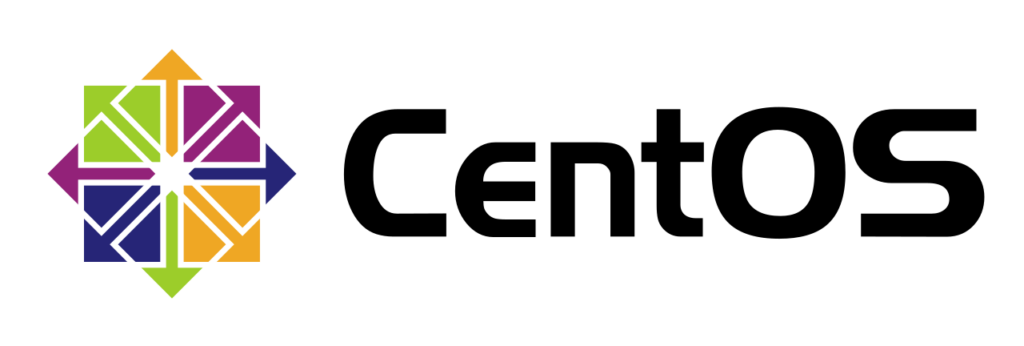
CentOS is another popular choice for running Docker containers. It is a stable, reliable distro mostly used widely in enterprise environments. CentOS is based on Red Hat Enterprise Linux (RHEL), and it provides a stable, secure, and supported platform for running Docker containers.
Users who need a distribution that is both enterprise-grade and beginner-friendly find CentOS a best fit for their needs. It is a community-driven version of Red Hat Enterprise Linux, which means that it has all the benefits of an enterprise-level operating system but is free and open source.
One of the biggest advantages of CentOS is its stability. It has long-term support releases. This means that you’ll be able to use the same version for several years without having to worry about upgrading. This stability also makes CentOS ideal for servers and other production environments, where you want the system to run smoothly and without interruption.
Another advantage of CentOS is its security. It offers regular updates for security patches and new features. This means that you can rest assured that your system is secure against potential threats. Additionally, because CentOS is popular, there are many resources available online. This is important if you need help with troubleshooting or if you want to learn more about a particular feature.
CentOS is also highly customizable, which means that you can tweak it to suit your specific needs. Whether you want to install a certain application or make changes to the system settings, you’ll have the freedom to do so. This customization is particularly useful for those who want to create a unique environment for their server or for specific applications.
Docker on Fedora Distro of Linux Operating System #

Red Hat, one of the biggest names in the tech industry, sponsors Fedora, a free and open-source Linux distribution. Fedora’s cutting-edge technology makes it an excellent choice for tech-savvy users and developers who want to push the limits of open-source software.
Benefits of Fedora #
One of the key advantages of Fedora over other Linux distros is its commitment to innovation. Fedora is always experimenting with new technologies, so if you want to play with the latest and greatest tools, Fedora is the way to go. For example, Fedora was one of the first distros to embrace the Wayland display server. Wayland display server promises to bring a major performance boost to Linux desktops.
With thousands of users and developers all over the world, you can always find help and support for Fedora online. Anyone can join the Fedora community to help in developing the operating system. This is a great way to learn about new technologies and get hands-on experience with Linux.
Fedora uses the latest security features and tools to protect its users from online threats. It’s community is constantly working to make sure the distro stays secure. If you’re concerned about the security of your data, Fedora is a great choice.
Of course, Fedora is not perfect. One downside of the distro is that it can be more difficult to use than some other Linux distros. It is developed for advanced users and developers, so if you’re new to Linux, you may find it a bit overwhelming at first. However, with the help of the Fedora community, you can learn how to use Fedora and get the most out of it.
Conclusion #
Linux is the ideal OS for running Docker containers, and the best Linux distro for the job varies based on individual needs. Each distro has its pros and cons, from ease of use to security. Ubuntu prioritizes user-friendliness and stability. Debian focuses on security and versatility, while CentOS offers reliability and enterprise support. Fedora appeals to developers and tech enthusiasts for its cutting-edge technology. With numerous options, there’s a perfect Linux distro for your Docker container needs. Ultimately, the choice depends on your preferences, but Linux has you covered!




