This article explains Secure Socket Layer (SSL) in Cryptography and Network Security. First, we need to understand what SSL is. SSL is a protocol used for secure communication over the internet. It provides end-to-end encryption between the client and the server, ensuring that the data exchanged is secure and confidential. SSL is an essential protocol in network security that helps to protect against eavesdropping, tampering, and phishing, and provides authentication, data integrity, confidentiality, and trustworthiness.
SSL is based on public-key cryptography and uses digital certificates to verify the identity of the server and establish a secure connection. The SSL handshake process involves the following steps:
- The client sends a request to the server to establish an SSL connection.
- The server sends its SSL certificate to the client to verify its identity.
- The client verifies the server’s SSL certificate and generates a session key.
- The client encrypts the session key with the server’s public key and sends it to the server.
- The server decrypts the session key with its private key and establishes a secure connection with the client using the session key.
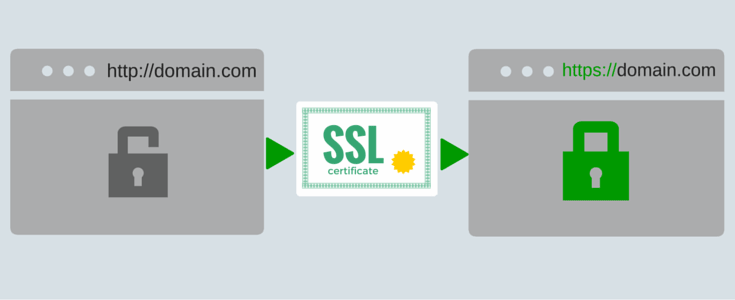
Benefits of SSL #
SSL provides the following benefits in Cryptography and Network Security:
- Authentication: SSL verifies the identity of the server, ensuring that the communication is with the intended party.
- Data Integrity: SSL ensures that the data exchanged between the client and the server is not tampered with or altered during transmission.
- Confidentiality: SSL encrypts the data exchanged between the client and the server, ensuring that even if an attacker intercepts the data, they will not be able to read it without the encryption key.
- Trustworthiness: SSL helps to build trust between the client and the server, which is essential in online transactions and communication.
Implementing SSL on a Website #
Implementing SSL on a website is a straightforward process. Follow the steps below. There is a comprehensive course for beginners on containerized websites.
Types of SSL certificates #
There are three types of SSL certificates:
- Domain Validated (DV) SSL Certificate
- Organization Validated (OV) SSL Certificate
- Extended Validation (EV) SSL Certificate
Steps to install an SSL certificate #
To install an SSL certificate on a website, follow the following steps:
- Purchase an SSL certificate from a trusted Certificate Authority (CA).
- Generate a Certificate Signing Request (CSR) and submit it to the CA.
- Verify your domain ownership and identity.
- Install the SSL certificate on your web server.
- Test the SSL installation to ensure that it is working correctly.
Limitations of SSL Secure Socket Layer in Cryptography and Network Security #
While SSL provides a secure means of communication, it is not infallible. Some of the limitations of SSL include:
- SSL does not provide 100% security: While SSL provides a high level of security, it is not foolproof, and attackers can still find ways to exploit vulnerabilities in the system.
- SSL does not protect against all types of attacks: SSL is designed to protect against eavesdropping and tampering attacks, but it cannot protect against other types of attacks such as phishing, malware, and social engineering attacks.
- SSL can be expensive: Implementing SSL on a website can be costly, especially if you opt for the more advanced types of SSL certificates.
Conclusion #
A secure Socket Layer is an essential protocol in network security that provides a secure means of communication over the internet. SSL helps to protect against eavesdropping, tampering, and phishing, and provides authentication, data integrity, confidentiality, and trustworthiness. While SSL has its limitations, it remains a critical component in online security., and its importance cannot be overstated.
FAQs #
1. What is SSL? #
SSL is a protocol used for secure communication over the internet. It provides end-to-end encryption between the client and the server, ensuring that the data exchanged is secure and confidential.
2. How does SSL work? #
SSL is based on public-key cryptography and uses digital certificates to verify the identity of the server and establish a secure connection. The SSL handshake process involves several steps, including verifying the server’s SSL certificate and generating a session key for secure communication.
3. What are the benefits of SSL? #
SSL provides several benefits, including authentication, data integrity, confidentiality, and trustworthiness. SSL helps to build trust between the client and the server, which is essential in online transactions and communication.
First, authentication verifies the identity of the server and ensures that the client is communicating with the intended party. Second, data integrity ensures that the data transferred between the client and the server is not modified during transmission. Third, confidentiality encrypts the data, making it unreadable to unauthorized parties. Additionally, SSL helps to establish trust between the client and the server, which is crucial for secure online transactions and communication. With these benefits, SSL is an essential tool for protecting sensitive information and maintaining the integrity of online communication.
4. How do you implement SSL on a website? #
To implement SSL on a website, you need to purchase an SSL certificate from a trusted Certificate Authority (CA), generate a Certificate Signing Request (CSR), verify your domain ownership and identity, install the SSL certificate on your web server, and test the SSL installation to ensure that it is working correctly.
5. What are the limitations of SSL? #
Although SSL provides a high level of security, it is not foolproof, and attackers can still find ways to exploit vulnerabilities in the system. Furthermore, SSL is specifically designed to protect against eavesdropping and tampering attacks, but it cannot defend against other types of attacks such as phishing, malware, and social engineering attacks. In addition, implementing SSL on a website can be costly, especially if opting for more advanced types of SSL certificates.




